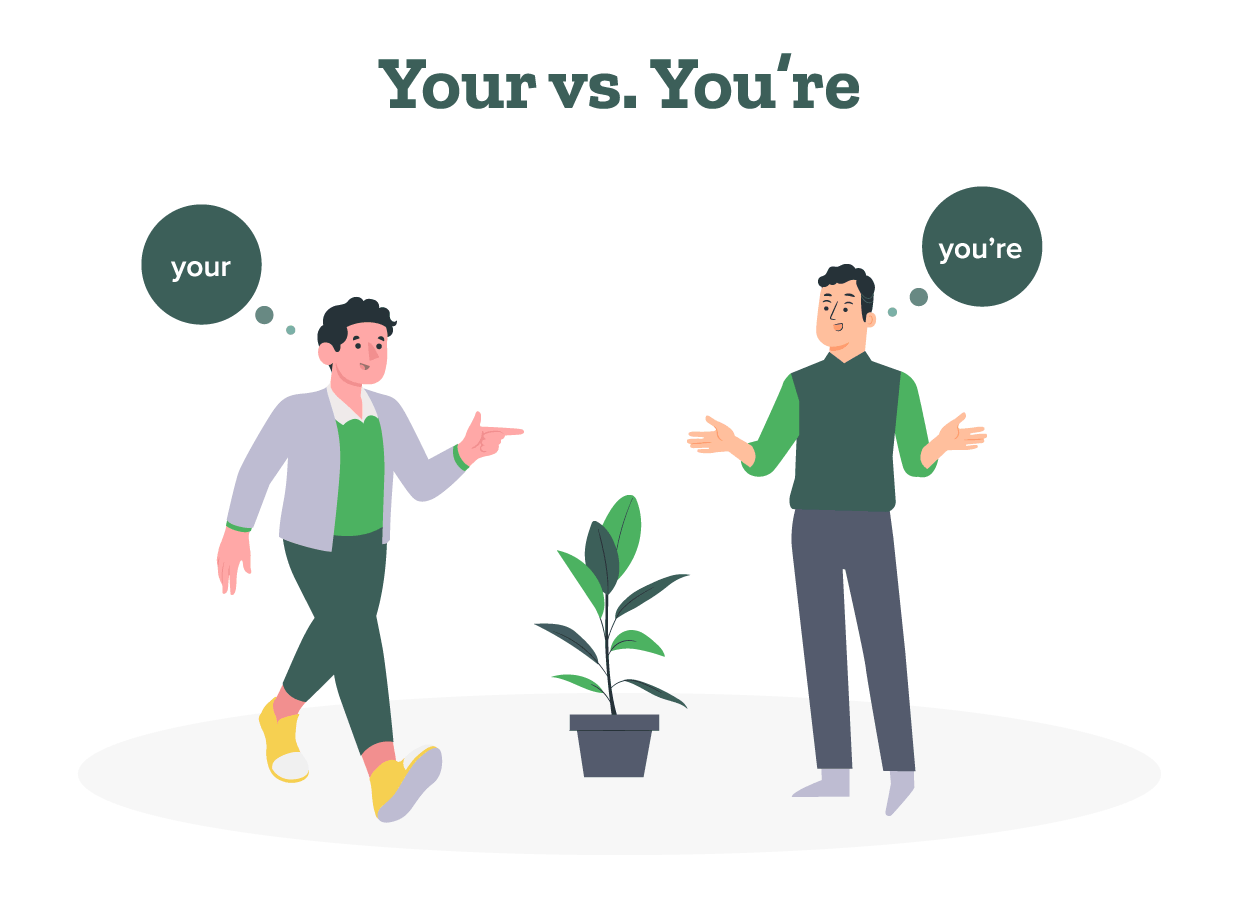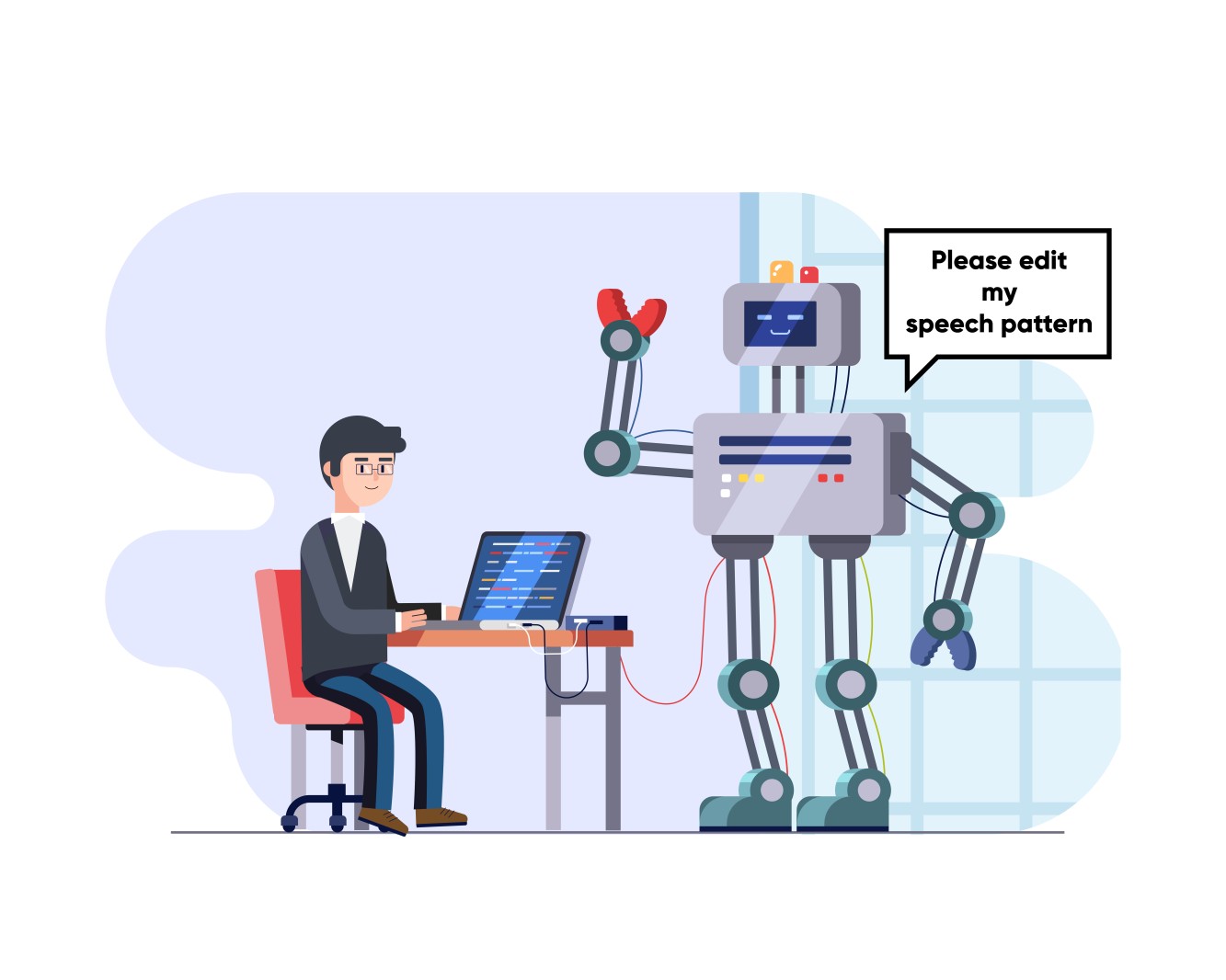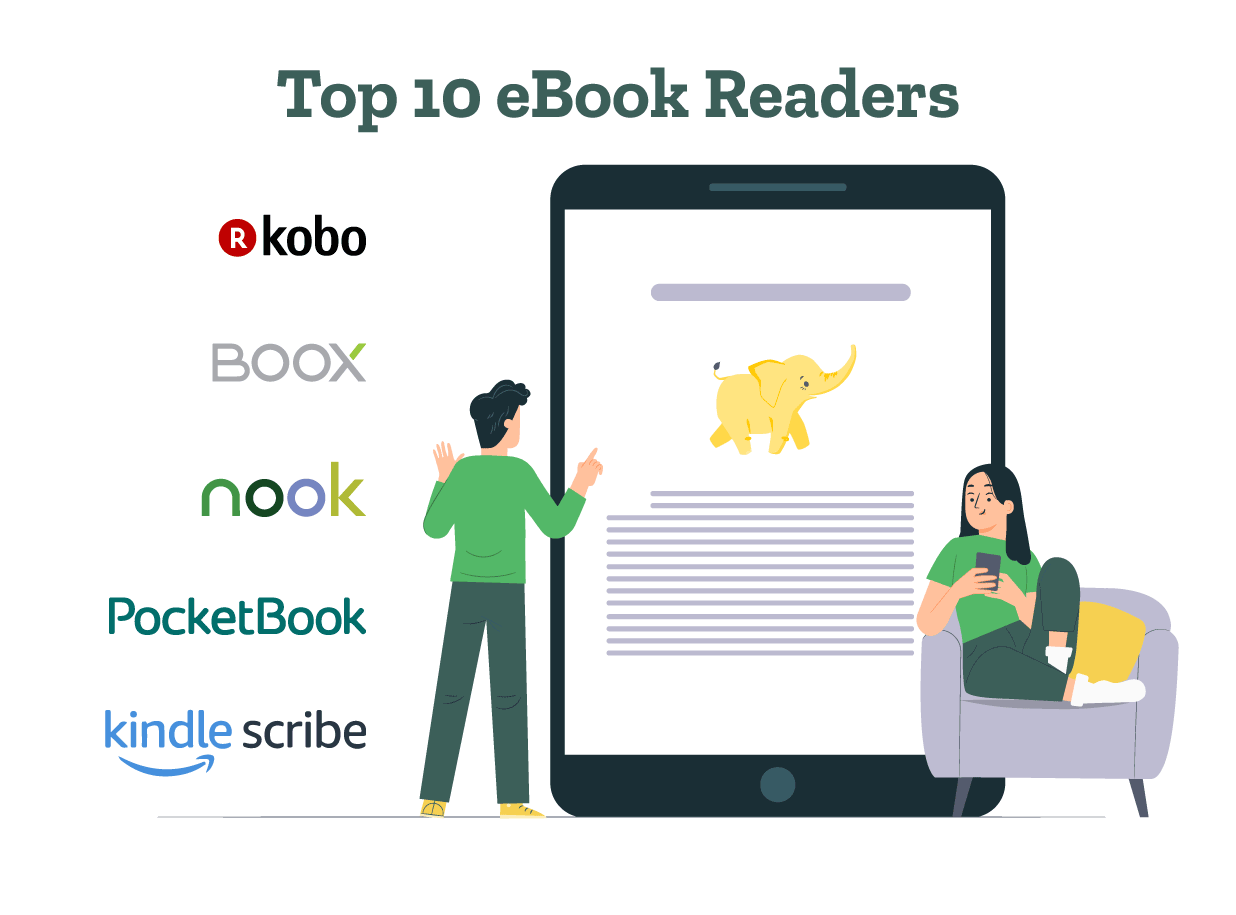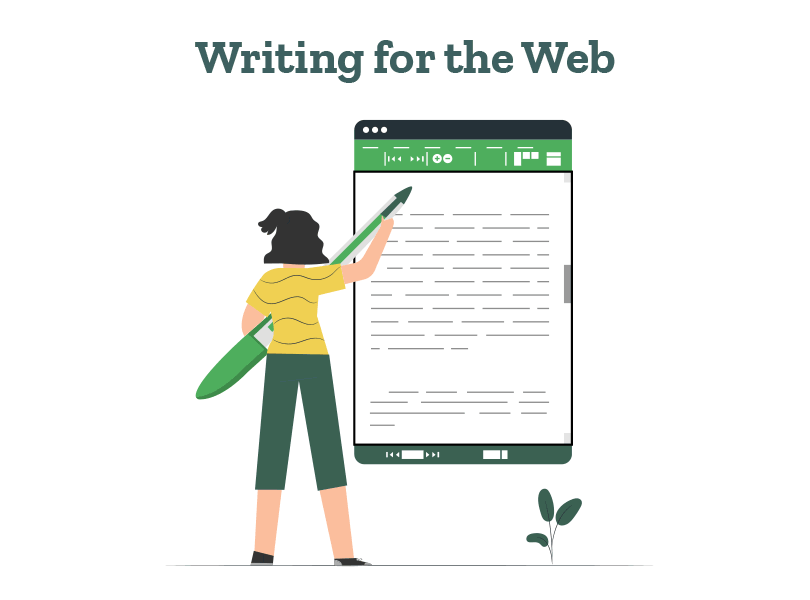Still have questions? Leave a comment
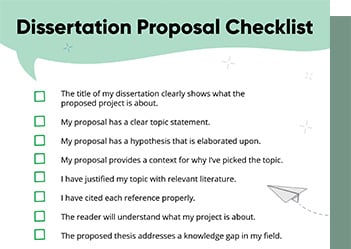
Checklist: Dissertation Proposal
Enter your email id to get the downloadable right in your inbox!

Examples: Edited Papers
Enter your email id to get the downloadable right in your inbox!
Need
Editing and
Proofreading Services?

APA Header Format: 5 Steps & Running Head Examples
 Nov 22, 2023
Nov 22, 2023 3
min read
3
min read
- Tags: APA, APA Style, Formatting Guidelines
As per the latest formatting guidelines, an APA header is required for student and professional papers. In student papers, the header consists of merely a page number on the top right corner of the page. On the other hand, the header for professional papers is slightly more elaborate. It consists of an APA running header along with the page number.
In this article, we’ll understand the purpose of an APA Style header and its formatting guidelines with the help of some APA header examples. Let’s start by understanding what an APA header is.
What is an APA header?
An APA header is a line of text present on all pages of your document, indicating the subject of your research and the page number. The APA paper header format for students is generally limited to the page number. However, professional papers include a running head on the top left corner of each page.
An APA running header consists of an abbreviated title of the academic work. This abbreviated title, written in all caps, is less than 50 characters long, including spaces and punctuation. Similar to the student paper, the APA 7 header format for professional papers also includes the page number in the top right corner.
The point of including an APA header, especially the running head, is to help the reader understand the main topic or idea of the paper. On the other hand, including the page number makes it easier for the readers to navigate through your document.
Now that we know the components of an APA header and its purpose, it’s time to learn how to format your paper header.
APA header format
The APA header format is different for student and professional papers. Although some professors may require students to use running headers, in most cases, the page number will suffice. However, we will provide step-by-step formatting guidelines for both student and professional papers.
Here are the step-by-step guidelines for formatting an APA style header:
1. Activate the header by double-clicking on the top of the page.
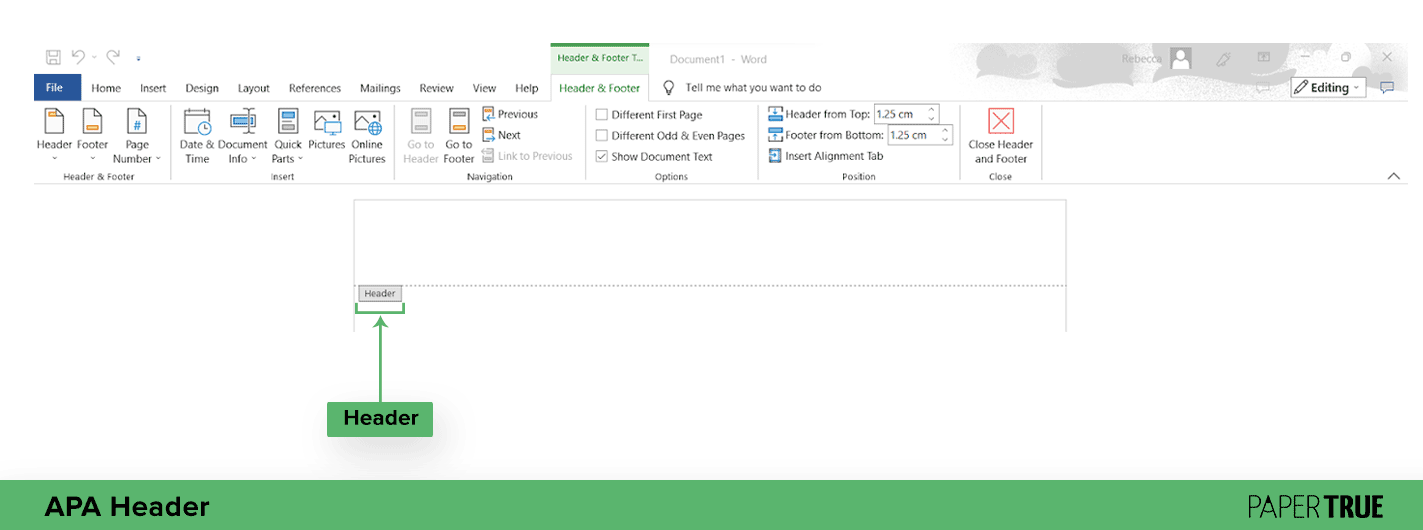
2. Select the “Insert” tab located at the top of your window.
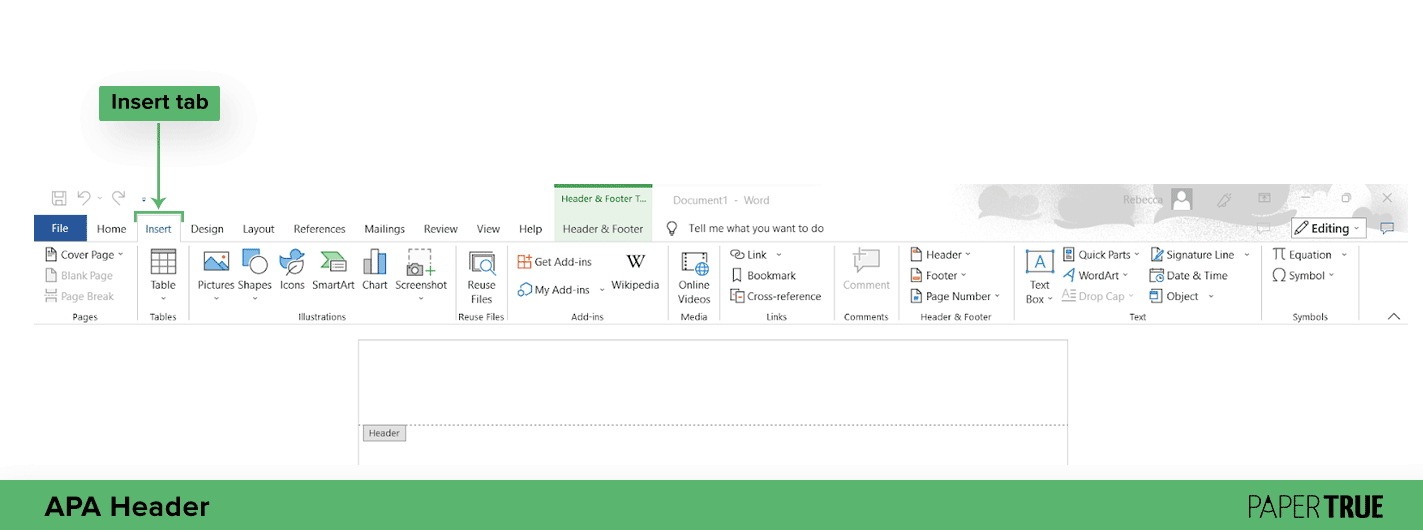
3. Select the “Page Number” option from the “Insert” toolbar.
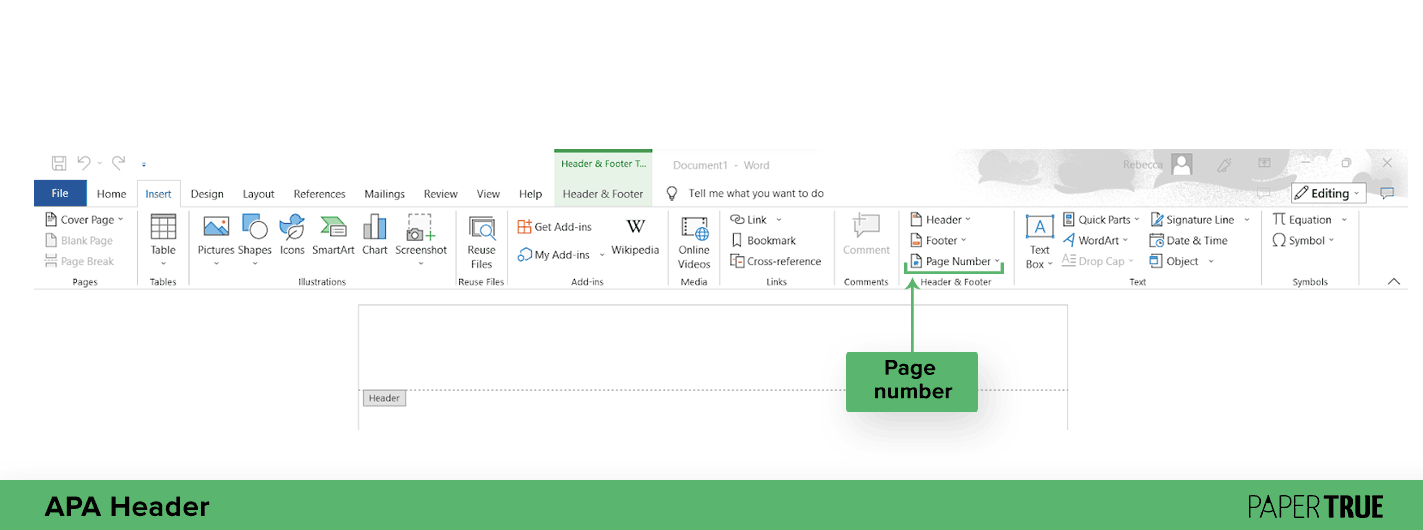
4. Hover over “Top of Page” in the “Page Number” dropdown and select “Plane Number 3”.
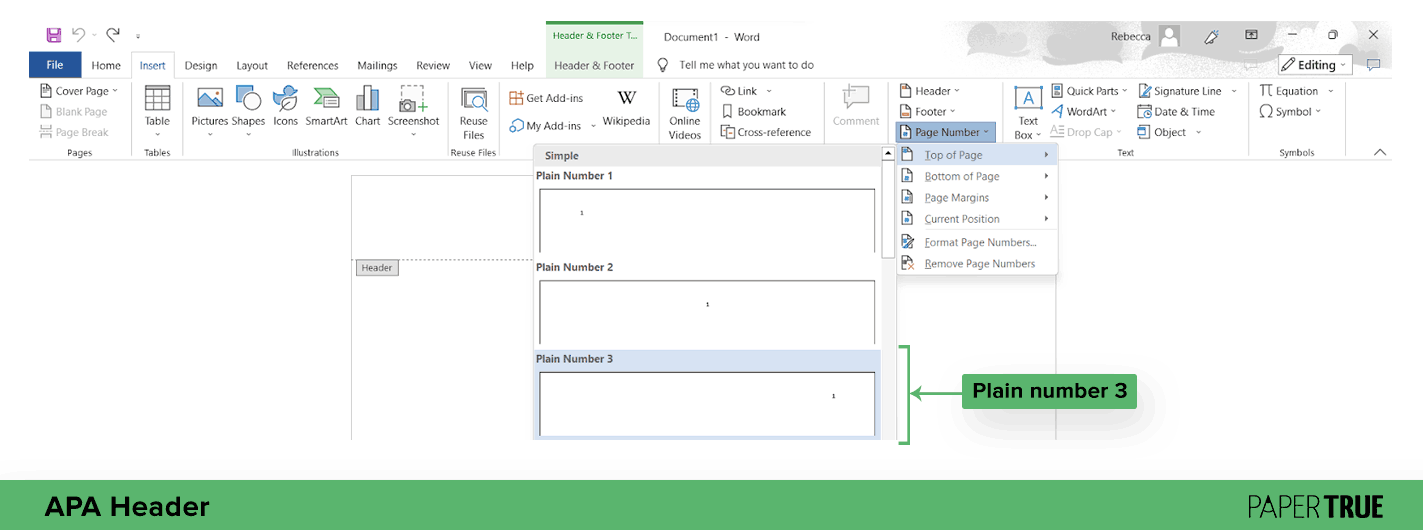
5. Enter the abbreviated title of your paper in all caps and press the “Tab” key. Make sure to use the recommended fonts as per the APA 7 guidelines. (This step is only applicable for professional APA Style running headers.)
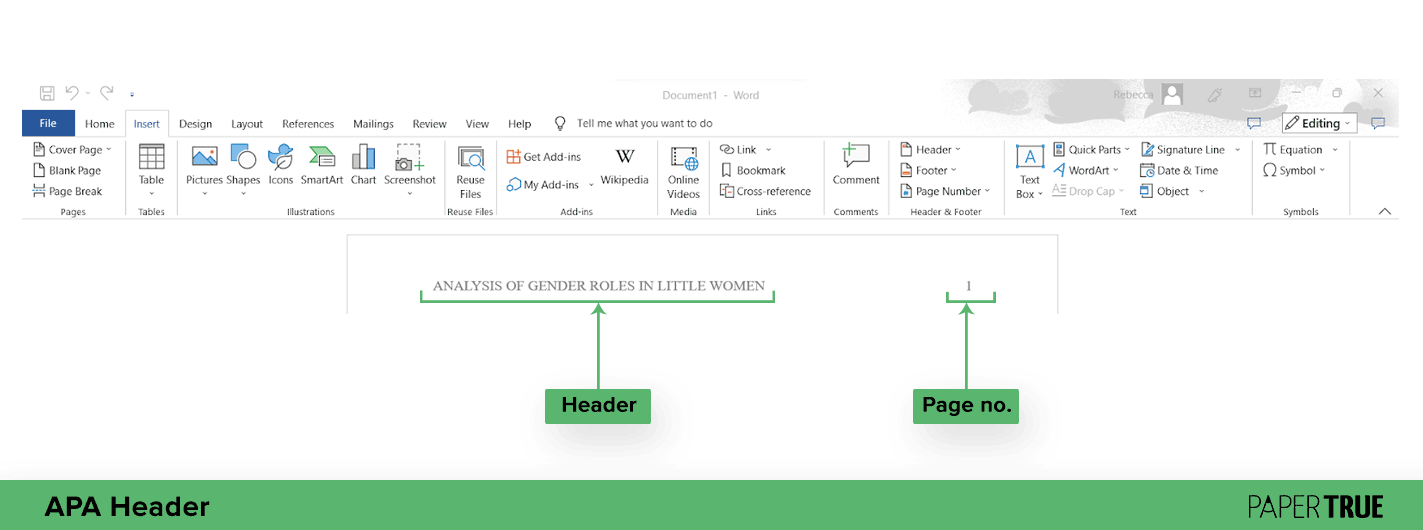
Now that we’ve understood the step-by-step guidelines of how to create a header, let’s take a look at an APA-style header example.
APA header example
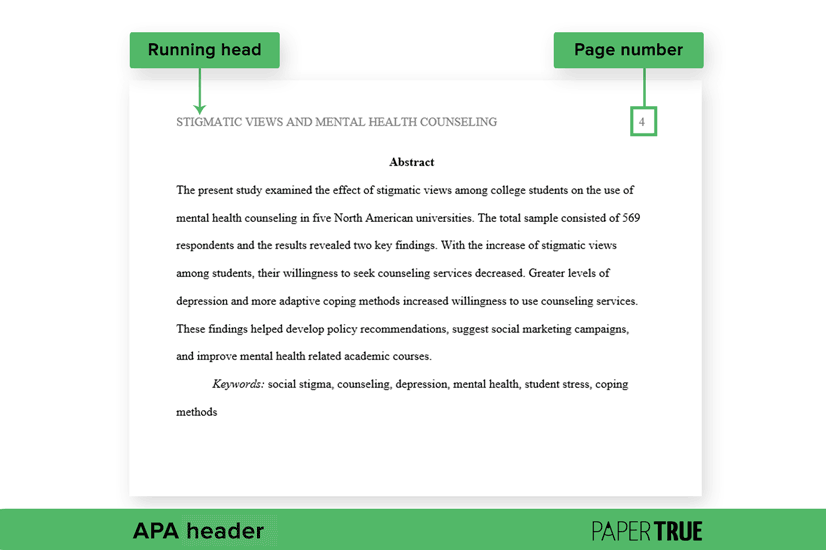
The APA header example shown above consists of a title as well as the page number. If you’re a student looking to create a header for your work, you can simply omit the title unless instructed otherwise.
The title in the above APA Style header example “Stigmatic Views and Mental Health Counseling” is already fairly concise. However, if you wish to shorten it further you can use “&” instead of “and”. Avoiding abbreviations is a good practice when it comes to the title, but you can use the ampersand when absolutely necessary.
The insert page number function allows you to label every page of your document. The numbering should start from the cover page, which is always page number one.
Now that you’re equipped with all the necessary knowledge on the APA page header, it’s time to start writing. If you still need help formatting your work, it could be a good idea to consult paper editing services. All the best!
Want to broaden your knowledge of a few more academic writing styles? Here are a few articles for you:
Frequently Asked Questions