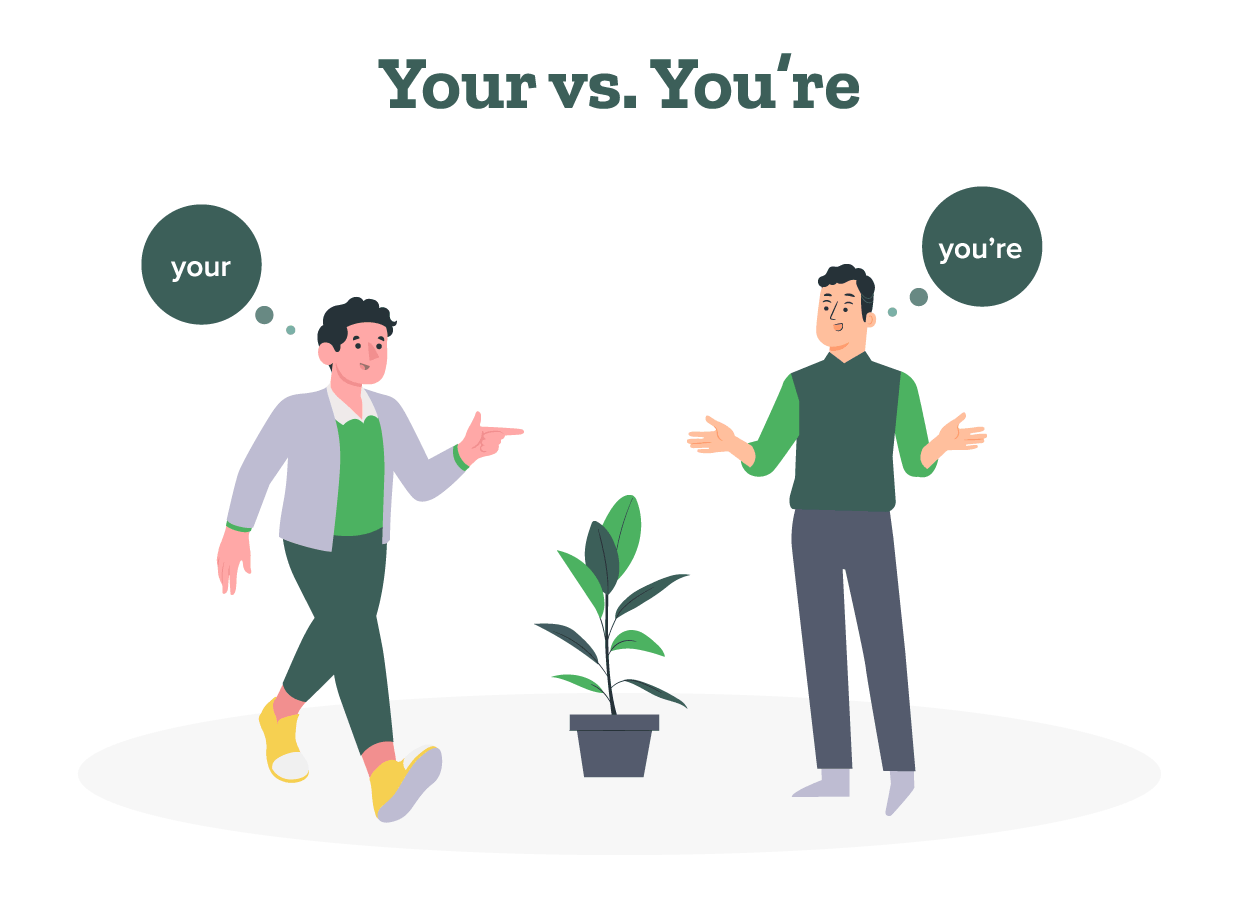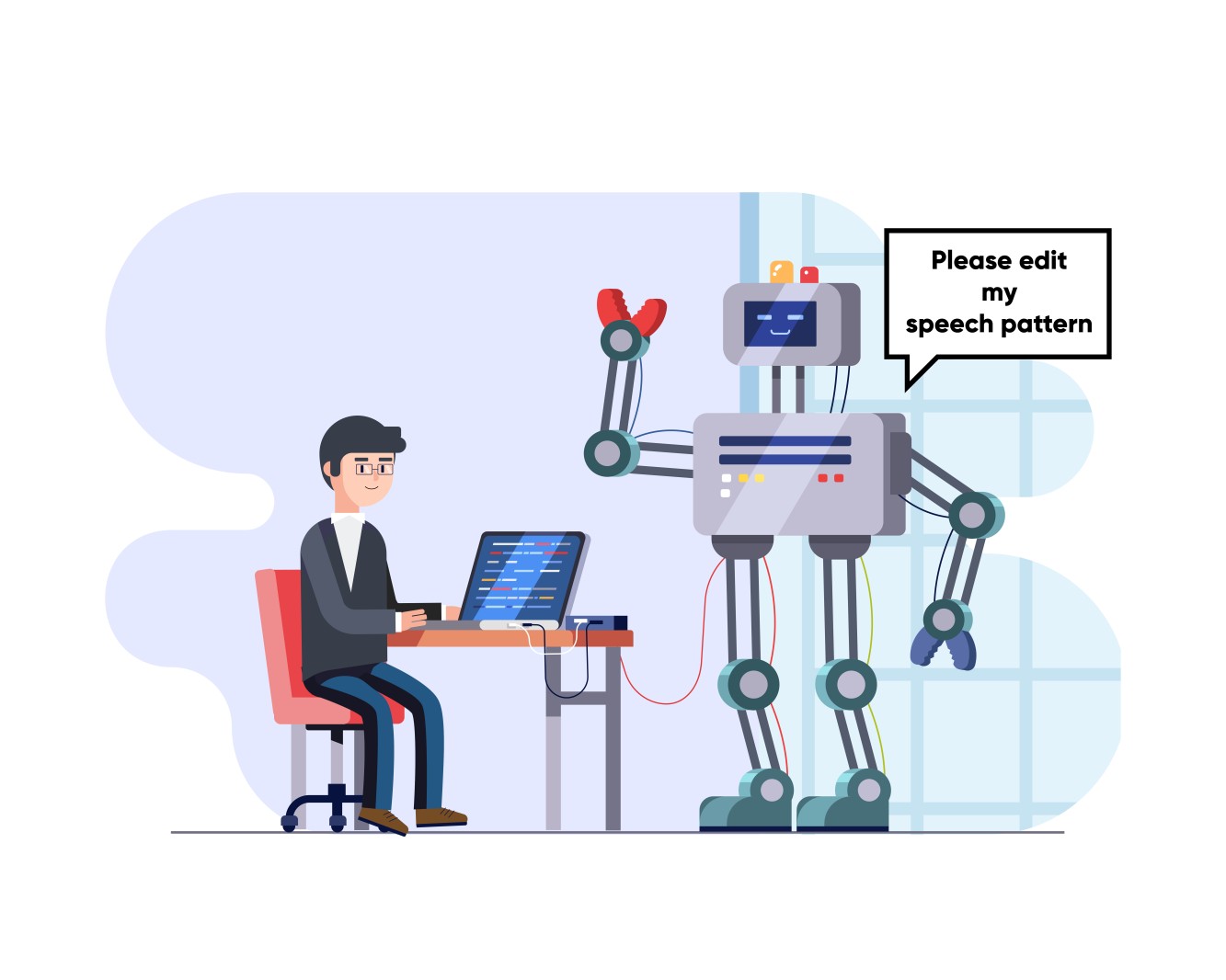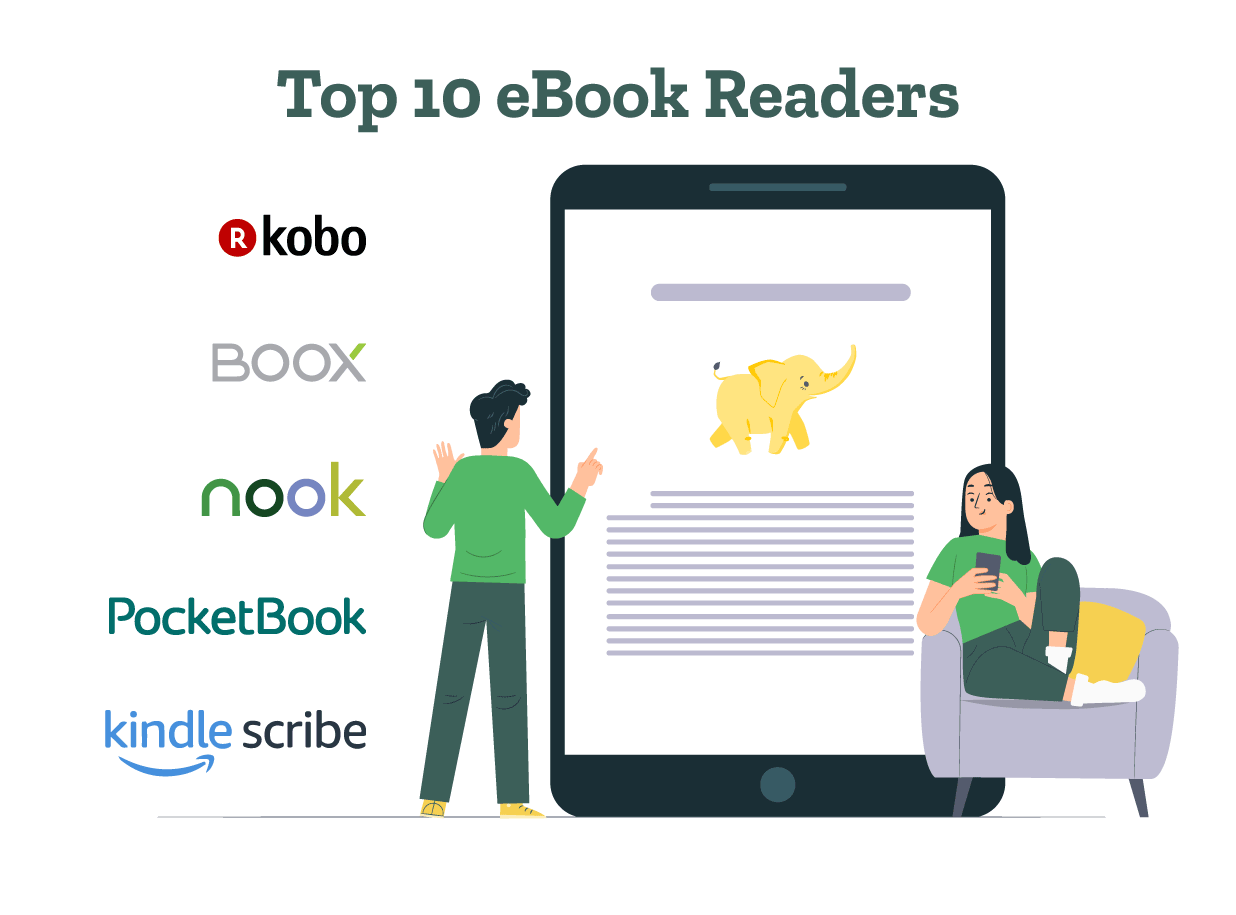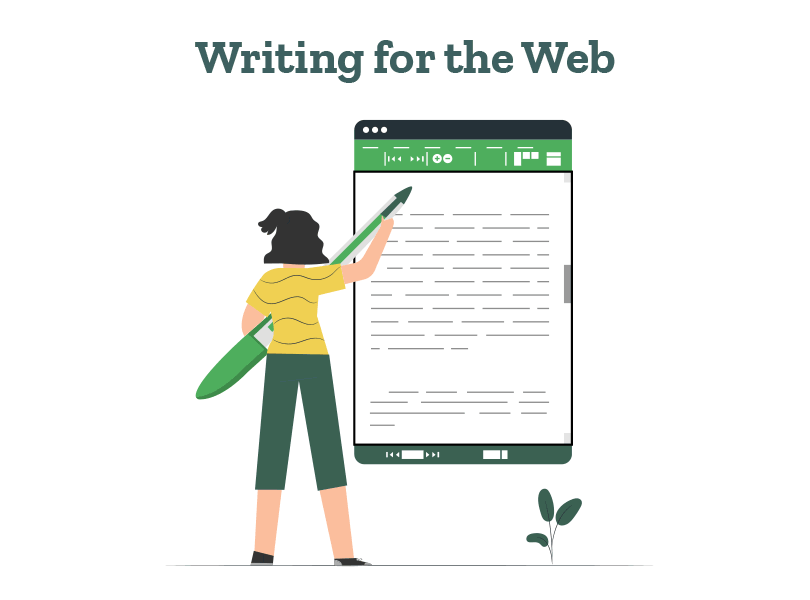- Tips to Self-Edit Your Dissertation
- Guide to Essay Editing: Methods, Tips, & Examples
- Journal Article Proofreading: Process, Cost, & Checklist
- The A–Z of Dissertation Editing: Standard Rates & Involved Steps
- Research Paper Editing | Guide to a Perfect Research Paper
- Dissertation Proofreading | Definition & Standard Rates
- Thesis Proofreading | Definition, Importance & Standard Pricing
- Research Paper Proofreading | Definition & Standard Rates
- Essay Proofreading | Options, Cost & Checklist
- Top 10 Paper Editing Services of 2024 (Costs & Features)
- Top 10 Essay Checkers in 2024 (Free & Paid)
- Top 10 AI Proofreaders to Perfect Your Writing in 2024
- Top 10 English Correctors to Perfect Your Text in 2024
- 10 Advanced AI Text Editors to Transform Writing in 2024
- Personal Statement Editing Services: Craft a Winning Essay
- Top 10 Academic Proofreading Services & How They Help
- College Essay Review: A Step-by-Step Guide (With Examples)
- Top 10 College Essay Review Services: Pricing and Benefits
- How to Edit a College Admission Essay (8-Step Guide)
- Improve Academic Writing: Types, Tips, Examples, Services
- How to Use AI to Write Research Papers: A Step-by-Step Guide
- How to Write an Assignment: A Step-by-Step Guide for Students
- AI Proofreading Services: Meaning, Benefits & Best Tools
- 10 Best Proofreading Services Online for All in 2025
- Top 10 Recommendation Letter Editing Services | Best Picks
- How to Format an Appendix: APA and MLA
- Top 10 Online Thesis Editing and Proofreading Services
- What is Academic Editing? Meaning, Types & Importance
- Research Paper Outline: Free Templates & Examples to Guide You
- How to Write a Research Paper: A Step-by-Step Guide
- How to Write a Lab Report: Examples from Academic Editors
- Research Methodology Guide: Writing Tips, Types, & Examples
- The 10 Best Essential Resources for Academic Research
- 100+ Useful ChatGPT Prompts for Thesis Writing in 2024
- Best ChatGPT Prompts for Academic Writing (100+ Prompts!)
- Sampling Methods Guide: Types, Strategies, and Examples
- Independent vs. Dependent Variables | Meaning & Examples
- Understanding Verbatim Plagiarism: Copy, Paste, Regret
- What Is a Journal Article and How to Write a Journal Article
- How to Use AI to Write Research Papers: A Step-by-Step Guide
- Top 10 AI Tools for Research in 2025 (Fast & Efficient!)
- What Is a Research Proposal: A Detailed Guide
- How to Format an Appendix: APA and MLA
- What Is an Appendix In a Paper?
- Types of Journals in Research and Their Features
- Difference Between Paper Editing and Peer Review
- How to Handle Journal Rejection: Essential Tips
- Editing and Proofreading Academic Papers: A Short Guide
- How to Carry Out Secondary Research
- The Results Section of a Dissertation
- Final Checklist: Is My Article Ready for Submitting to Journals?
- Types of Research Articles to Boost Your Research Profile
- How does LaTeX based proofreading work?
- How to Improve Your Scientific Writing: A Short Guide
- Chicago Title, Cover Page & Body | Paper Format Guidelines
- How to Write a Thesis Statement: Examples & Tips
- Chicago Style Citation: Quick Guide & Examples
- Research Paper Outline: Free Templates & Examples to Guide You
- The A-Z Of Publishing Your Article in A Journal
- What is Journal Article Editing? 3 Reasons You Need It
- How to Cite a Book in APA Style | Format & Examples
- How to Start a Research Paper | Step-by-step Guide
- APA Citations Made Easy with Our Concise Guide for 2024
- A Step-by-Step Guide to APA Formatting Style (7th Edition)
- Academic Writing in 2024: 5 Key Dos & Don’ts + Examples
- How to Write a Lab Report: Examples from Academic Editors
- What Are the Standard Book Sizes for Publishing Your Book?
- MLA Works Cited Page: Quick Tips & Examples
- 2024’s Top 10 Thesis Statement Generators (Free Included!)
- Top 10 Title Page Generators for Students in 2024
- What Is an Open Access Journal? 10 Myths Busted!
- Primary vs. Secondary Sources: Definition, Types & Examples
- How To Write a College Admissions Essay That Stands Out
- APA Journal Citation: 7 Types, In-Text Rules, & Examples
- What Is Predatory Publishing and How to Avoid It!
- Independent vs. Dependent Variables | Meaning & Examples
- How to Write a Strong Dissertation & Thesis Introduction
- How to Cite a Book in MLA Format (9th Edition)
- How to Cite a Website in MLA Format | 9th Edition Rules
- 10 Best AI Conclusion Generators (Features & Pricing)
- Top 10 Academic Editing Services of 2024 [with Pricing]
- 100+ Writing Prompts for College Students (10+ Categories!)
- How to Create the Perfect Thesis Title Page in 2024
- What Is Accidental Plagiarism & 9 Prevention Strategies
- What Is Self-Plagiarism? (+ 7 Prevention Strategies!)
- Understanding Verbatim Plagiarism: Copy, Paste, Regret
- Improve Academic Writing: Types, Tips, Examples, Services
- What Is a Journal Article and How to Write a Journal Article
- What Is Paraphrasing Plagiarism and How to Avoid It
- What Is Expository Writing? Types, Examples, & 10 Tips
- Academic Research Ethics & Rules Simplified for All
- Complete Guide to MLA 9th Format
- Top 10 Online Dissertation Editing Services of 2025
- What Is Plagiarism? Meaning, Types & Examples
- How to Write a Dissertation & Thesis Conclusion (+ Examples)
- What Is a Peer Review & 8 Types of Peer Review Processes
- 50 Best Essay Prompts for College Students in 2025
- What Is an Annotated Bibliography & Writing One Using AI
- What Is an Appendix In a Paper?
- Types of Journals in Research and Their Features
- 5 Effective Personal Statement Examples & Templates
- Preventing Plagiarism in Your Thesis: Tips & Best Practices
- Final Submission Checklist | Dissertation & Thesis
- 7 Useful MS Word Formatting Tips for Dissertation Writing
- How to Write a MEAL Paragraph: Writing Plan Explained in Detail
- How does LaTeX based proofreading work?
- Em Dash vs. En Dash vs. Hyphen: When to Use Which
- 2024’s Top 10 Self-Help Books for Better Living
- Top 10 Paper Editing Services of 2024 (Costs & Features)
- Top 10 AI Proofreaders to Perfect Your Writing in 2024
- 100+ Useful ChatGPT Prompts for Thesis Writing in 2024
- Best ChatGPT Prompts for Academic Writing (100+ Prompts!)
- MLA Works Cited Page: Quick Tips & Examples
- 2024’s Top 10 Thesis Statement Generators (Free Included!)
- Top 10 Title Page Generators for Students in 2024
- 10 Advanced AI Text Editors to Transform Writing in 2024
- Top 10 Academic Editing Services of 2024 [with Pricing]
- Know Everything About How to Make an Audiobook
- How to Create the Perfect Thesis Title Page in 2024
- Top 10 Academic Proofreading Services & How They Help
- Mastering Metaphors: Definition, Types, and Examples
- 10 Best Paid & Free Citation Generators (Features & Costs)
- What Is Plagiarism? Meaning, Types & Examples
- The 10 Best Free Character and Word Counters of 2025
- What Is an Annotated Bibliography & Writing One Using AI
- Citing References: APA, MLA, and Chicago
- How to Cite Sources in the MLA Format
- MLA Citation Examples: Cite Essays, Websites, Movies & More
- Chicago Title, Cover Page & Body | Paper Format Guidelines
- Chicago Style Citation: Quick Guide & Examples
- Citations and References: What Are They and Why They Matter
- APA Headings & Subheadings | Formatting Guidelines & Examples
- Formatting an APA Reference Page | Template & Examples
- How to Create an MLA Title Page | Format, Steps, & Examples
- How to Create an MLA Header | Format Guidelines & Examples
- MLA Annotated Bibliography | Guidelines and Examples
- APA Website Citation (7th Edition) Guide | Format & Examples
- APA Citations Made Easy with Our Concise Guide for 2024
- APA Citation Examples: The Bible, TED Talk, PPT & More
- APA Header Format: 5 Steps & Running Head Examples
- A Step-by-Step Guide to APA Formatting Style (7th Edition)
- How to Write an Abstract in MLA Format: Tips & Examples
- APA Journal Citation: 7 Types, In-Text Rules, & Examples
- 10 Best Free Plagiarism Checkers | Accurate & Reliable Tools
- How to Cite a Book in MLA Format (9th Edition)
- How to Cite a Website in MLA Format | 9th Edition Rules
- 10 Best Paid & Free Citation Generators (Features & Costs)
- Complete Guide to MLA 9th Format
- Research Paper Format: APA, MLA, & Chicago Style
- 5 Reasons Why It Is Important To Cite Your Sources
- APA Title Page Format Simplified | Examples + Free Template
- Writing a Dissertation Proposal
- The Acknowledgments Section of a Dissertation
- The Table of Contents Page of a Dissertation
- The Introduction Chapter of a Dissertation
- Tips to Self-Edit Your Dissertation
- The Results Section of a Dissertation
- Preventing Plagiarism in Your Thesis: Tips & Best Practices
- Final Submission Checklist | Dissertation & Thesis
- The Only Dissertation Toolkit You’ll Ever Need!
- 7 Useful MS Word Formatting Tips for Dissertation Writing
- 5 Thesis Writing Tips for Master Procrastinators
- The 5 Things to Look for in a Dissertation Editing Service
- Top 10 Dissertation Editing & Proofreading Services
- Why is it important to add references to your thesis?
- Thesis Editing | Definition, Scope & Standard Rates
- Expert Formatting Tips on MS Word for Dissertations
- A 7-Step Guide on How to Choose a Dissertation Topic
- 350 Best Dissertation Topic Ideas for All Streams in 2024
- A Guide on How to Write an Abstract for a Research Paper
- Dissertation Defense: What to Expect and How to Prepare
- Creating a Dissertation Title Page (Examples & Templates)
- Top 10 Online Dissertation Editing Services of 2025
- A Beginner’s Guide to How to Write a Dissertation in 2025
- What Is a Research Proposal: A Detailed Guide
- How to Write a Dissertation Literature Review: Tips and Structure
- Essential Research Tips for Essay Writing
- How to Write a MEAL Paragraph: Writing Plan Explained in Detail
- How to Write a Thesis Statement: Examples & Tips
- What Is a Mind Map? Free Mind Map Templates & Examples
- How to Write an Essay Outline: Free Template & Examples
- How to Write an Essay Header: MLA and APA Essay Headers
- How to Write an Essay: 8 Simple Steps with Examples
- Expository Essay: Structure, Tips, and Examples
- Guide to Essay Editing: Methods, Tips, & Examples
- Narrative Essays: Structure, Tips, and Examples
- How to Write an Argumentative Essay (Examples Included)
- How to Write a Conclusion for an Essay (Examples Included!)
- How to Write an Impactful Personal Statement (Examples Included)
- Literary Analysis Essay: 5 Steps to a Perfect Assignment
- How to Write a Compare and Contrast Essay: Tips & Examples
- Top 10 Essay Checkers in 2024 (Free & Paid)
- 100 Best College Essay Topics & How to Pick the Perfect One!
- College Essay Format: Tips, Examples, and Free Template
- 10 Best AI Essay Outline Generators of 2024
- The Best Essay Graders of 2024 That You Can Use for Free!
- Personal Statement Editing Services: Craft a Winning Essay
- College Essay Review: A Step-by-Step Guide (With Examples)
- Top 10 Essay Editing Services of 2024
- Top 10 College Essay Review Services: Pricing and Benefits
- How to Write an Assignment: A Step-by-Step Guide for Students
- The Four Main Types of Essay | Quick Summary with Examples
- How to Write an Essay Introduction | 4 Examples & Steps
- Top 10 Free Essay Writing Tools for Students in 2025
- 10 Best AI Essay Writing Tools in 2025
- What Is an Essay? A Comprehensive Guide to Structure and Types
- How to Write a Descriptive Essay | Examples and Structure
- Structure of an Essay: 5 Tips to Write an Outstanding Essay
- Types of Introductions and Examples
Still have questions? Leave a comment
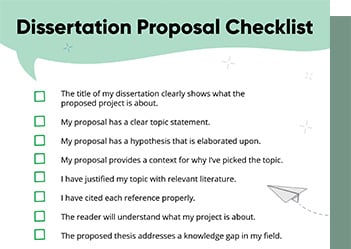
Checklist: Dissertation Proposal
Enter your email id to get the downloadable right in your inbox!

Examples: Edited Papers
Enter your email id to get the downloadable right in your inbox!
Need
Editing and
Proofreading Services?

10 Best Free Plagiarism Checkers | Accurate & Reliable Tools
 Jun 04, 2024
Jun 04, 2024 6
min read
6
min read
- Tags: Plagiarism, Plagiarism Checkers
Whether you’re a student, teacher, or content creator, you must know how to check plagiarism online. But which tool should you use? We have the answer: A list of the ten best free plagiarism checkers of 2024!
While plagiarism is a serious ethical problem, its repercussions are different for different people. We’ve accounted for this while listing free plagiarism detectors. So, some tools on the list offer citation support while others detect AI content and API integration. But let’s not waste any more time!
Here are the ten best free plagiarism checkers of 2024:
- Grammarly Plagiarism Checker
- QuillBot Plagiarism Checker
- PlagiarismDetector.net
- Scribbr Plagiarism Checker
- Small SEO Tools Plagiarism Checker
- Duplichecker
- Editpad Plagiarism Checker
- EasyBib Plagiarism Checker
- Copyleaks
- Quetext
Let’s see the pros and cons of each one.
#1 Grammarly Plagiarism Checker
Grammarly’s plagiarism checker is renowned for its accuracy and integration with their powerful writing assistant. It checks texts against billions of web pages and ProQuest’s academic databases.
Grammarly’s online plagiarism checker for free gives detailed plagiarism reports with a similarity percentage and links to sources. It also offers comprehensive grammar and spell checks as well as style and tone adjustments.
Pros:
- Highly accurate plagiarism detection
- Protects your data
Cons:
- Only 10,000 words in the free version
#2 QuillBot Plagiarism Checker [$8.33/Month]
QuillBot not only provides plagiarism checking but also offers paraphrasing tools to help refine and improve your writing. If you’re using the plagiarism tool for academic purposes, it also highlights missing citations. The catch is, you have to pay a subscription fee to use it.
The tool accepts a variety of file types including .txt, .pdf, .docx, and .html. It offers instant plagiarism reports and analysis. If you want to save reports, you can also create an account with them.
Pros:
- It supports more than 100 languages.
- Workplaces can get a cheaper price if they place more than five orders.
Cons:
- You’ll have to pay $19.95 if you’re not on an annual plan.
#3 PlagiarismDetector.net
PlagiarismDetector.net offers a straightforward and user-friendly interface that provides quick and reliable plagiarism checks. You can upload a URL or file to check plagiarism online, so you can skip the copy/paste hassle!
The plagiarism detector produces authentic results in real-time without flagging unreasonable duplication. They employ “deep search” technology to achieve this. They have three paid plans available for instructors or other professionals who need to scan more than 25,000 words per month.
Pros:
- It supports multiple languages including Spanish, German, and French.
- You can give feedback.
Cons:
- It supports only 1,000 words in the free version.
- There are ads and pop-ups on the page.
#4 Scribbr Plagiarism Checker
Quite popular among students, Scribbr has partnered with Turnitin to offer a highly accurate plagiarism checker. The tool scans your writing against a large database of scholarly articles to produce a detailed similarity report. Their database includes 99 billion web pages and 8 million publications!
The detector offers live chat with plagiarism experts and an option for professional feedback. It supports over 20 languages including Dutch, Portuguese, and Italian.
Pros:
- The tool tells the domain, database, and the number of matching words for each source.
- It scans your text for spelling and grammar errors.
Cons:
- It’s much more expensive; and charges a per-use rate of at least $19.95.
#5 Small SEO Tools Plagiarism Checker
This free plagiarism checker tool is part of a larger suite of free SEO tools. It’s particularly popular among bloggers and freelance writers. It offers sentence-level results with the sources flagged.
The plagiarism checker supports documents in multiple languages. You can check for plagiarism free of cost, but there’s a limit of 1,000 words per use, which isn’t ideal. It’s also prone to a little lag and takes time to produce the plagiarism report.
Pros:
- Completely free
- Has a WordPress plugin
Cons:
- Intrusive ads on the page
- May report false positives
#6 Duplichecker [$5/ Week]
Duplichecker has both, a plagiarism checker online for free and a paid version. It’s ideal for quick checks. It includes a grammar checker, which is an added benefit. The tool supports multiple file formats such as .tex, .txt, .doc, .docx, .odt, .pdf, and .rtf.
Interestingly, this tool offers a “Make it Unique” option that helps you rephrase your writing to avoid plagiarism detection. While this feature won’t be useful for students, it’s a lifesaver for content writers and marketers!
Pros:
- Differentiates duplicate and unique phrases
- Supports seven languages
Cons:
- Has a daily usage limit of 1,000 words
- Occasionally misses some sources
#7 Editpad Plagiarism Checker
Editpad’s plagiarism checker for students can be used for free. This tool’s robust detection algorithms use deep search and ProQuest technology to detect plagiarism quickly. The tool, along with others on the platform such as Sentence Expander and Thesis Statement Generator, can be quite handy for students.
Editpad Plagiarism Checker supports both text and URL input. While the tool is easy to use, it’s probably not ideal for any heavy lifting. If students, teachers, or bloggers need a quick plagiarism detector for free, this one works best.
Pros:
- Supports various file formats such as DOC, DOCX, TXT, and PDF
- User-friendly and to-the-point
Cons:
- Has a limit of 1,000 words
- Ads can be distracting
#8 EasyBib Plagiarism Checker
EasyBib offers a comprehensive tool that not only checks for plagiarism but also helps with proper citation, making it ideal for students and educators. This plagiarism detector isn’t free, but it comes with unlimited grammar, citation, and formatting checks.
You can paste text or import papers from your computer and Google Drive to check for plagiarism online. The plagiarism tool is great at catching accidental plagiarism. If you’re looking for an advanced plagiarism checker that also checks grammar, spelling, and citations, this one is it!
Pros:
- Unlimited access to the Chegg citation generator
- Offers detailed feedback on plagiarism
- Has a library of educational resources
Cons:
- Requires a paid subscription
- Can be slow with large documents
#9 Copyleaks [$8.99/Month]
Copyleaks uses advanced AI and machine learning technologies to detect plagiarism in over 100 languages. It detects multiple forms of paraphrasing, performs image-based text plagiarism, and exposes attempts to deceive detection software. It’s used by universities and SEO firms alike, which speaks for its versatility.
The Copyleaks plagiarism detector tool also offers cloud computing support and API access for developers. It generates comprehensive PDF reports and offers “recurring scans” that protect your work from plagiarism.
Pros:
- 20 pages per month for free
- AI content detection
- Scalability for businesses and institutions
Cons:
- Complex interface for new users
- Can be slow, taking 2–4 minutes to check 500 words
#10 Quetext [$8.80/Month]
While Quetext’s free online plagiarism checker tool isn’t very convenient, the upgrade is perfect for a student writing their dissertation. It lets you check 100,000 words per month and offers citation support. The tool does a contextual analysis of your writing while flagging plagiarism.
The plagiarism tool combines deep search technology with a wide database consisting of 35 billion websites, 20 million books, and 1 million journals. It is easy to use for students and supports multiple languages including French, Spanish, Italian, Portuguese, German, Arabic, and Russian.
Pros:
- Website citation generator and citation assistant
- Lets you pause your subscription
Cons:
- Allows only 500 words in the free version
Whether it’s academic integrity, content creation, or SEO enhancement, each tool we’ve listed offers unique features for different users. We hope this list of the ten best free plagiarism checkers helps you find the right one!
Remember, while these tools provide a great first line of defense against plagiarism, human expertise is invaluable. For that professional edge, consider PaperTrue’s expert editing and proofreading services. Our experts will refine and perfect your documents, ensuring they’re completely plagiarism-free!
Here are some more useful resources for you: