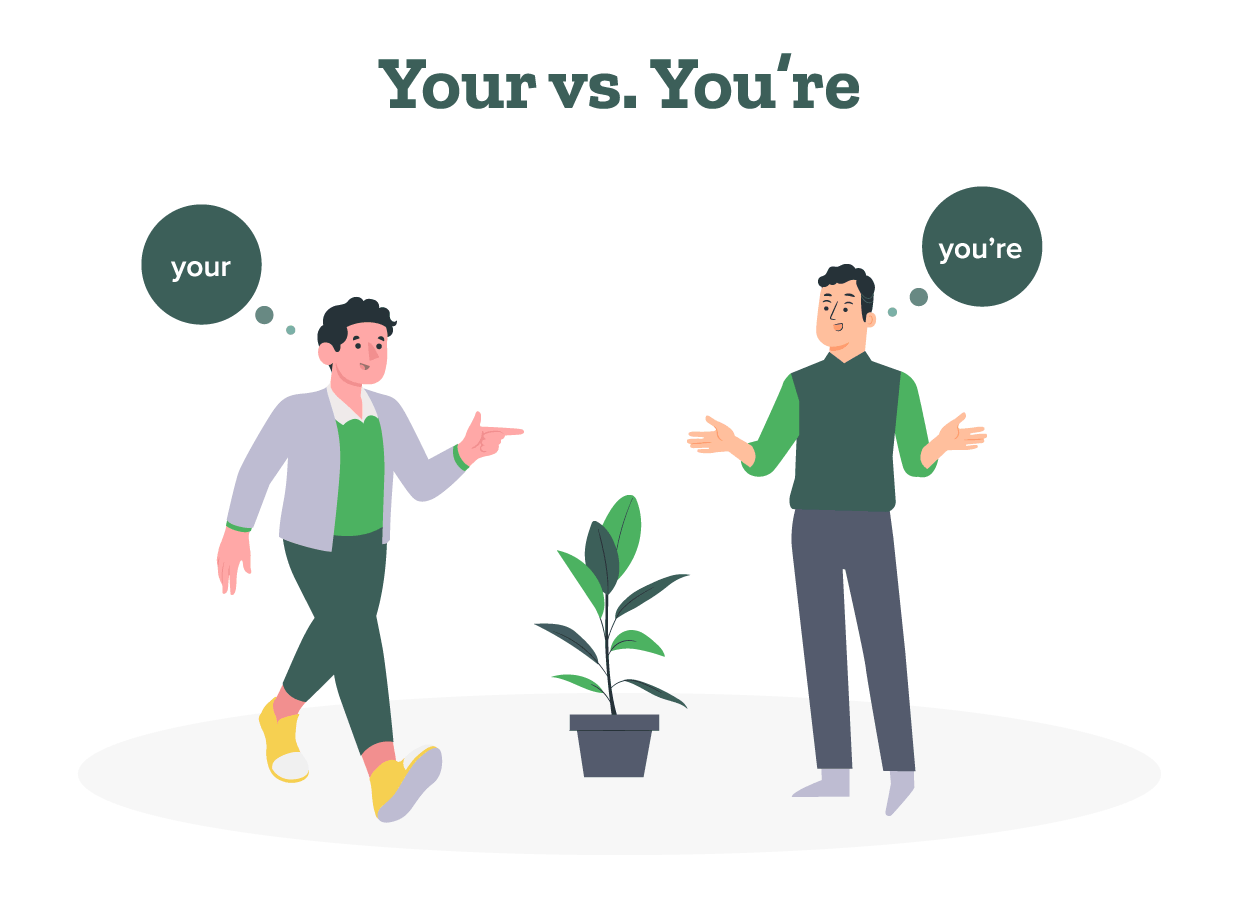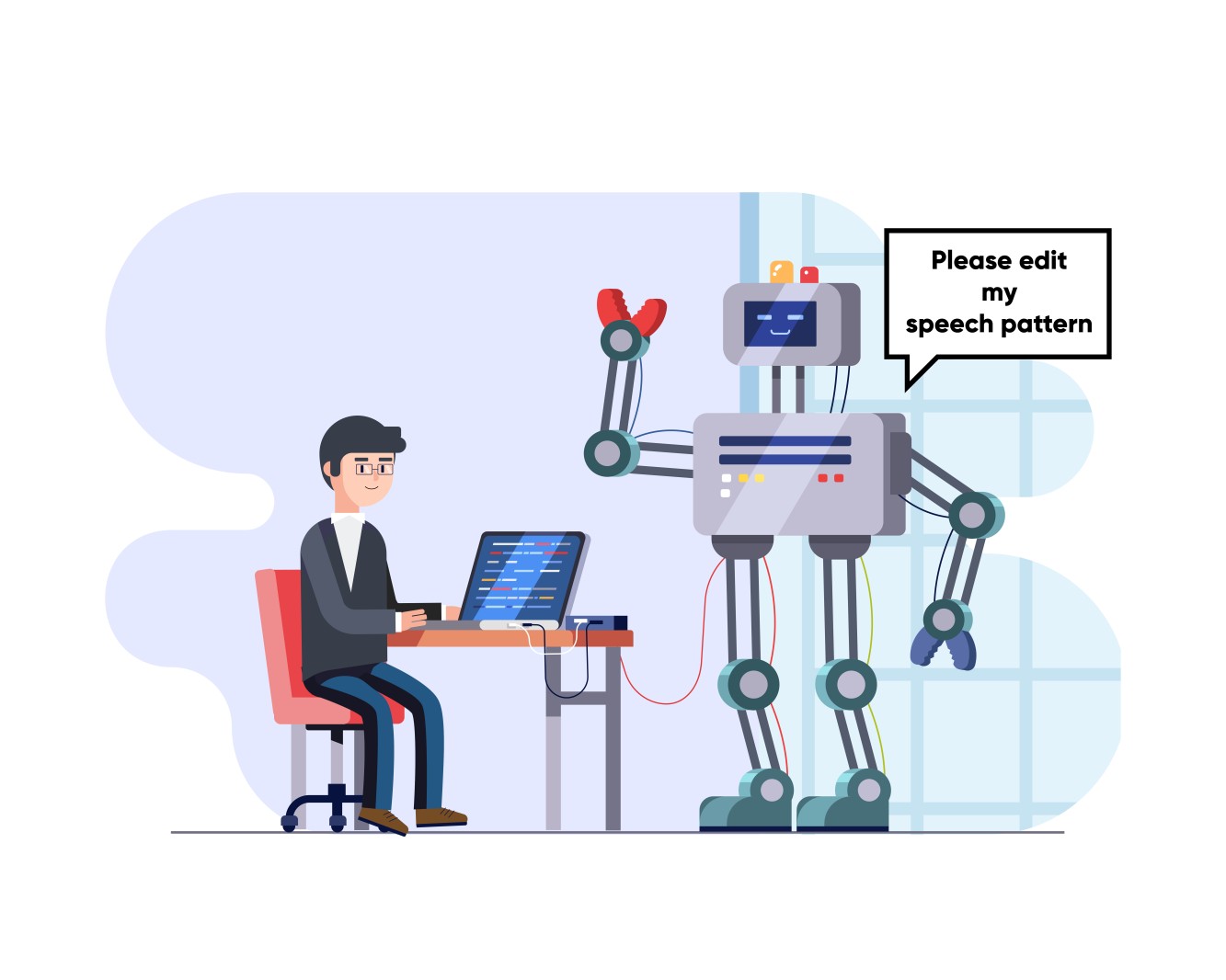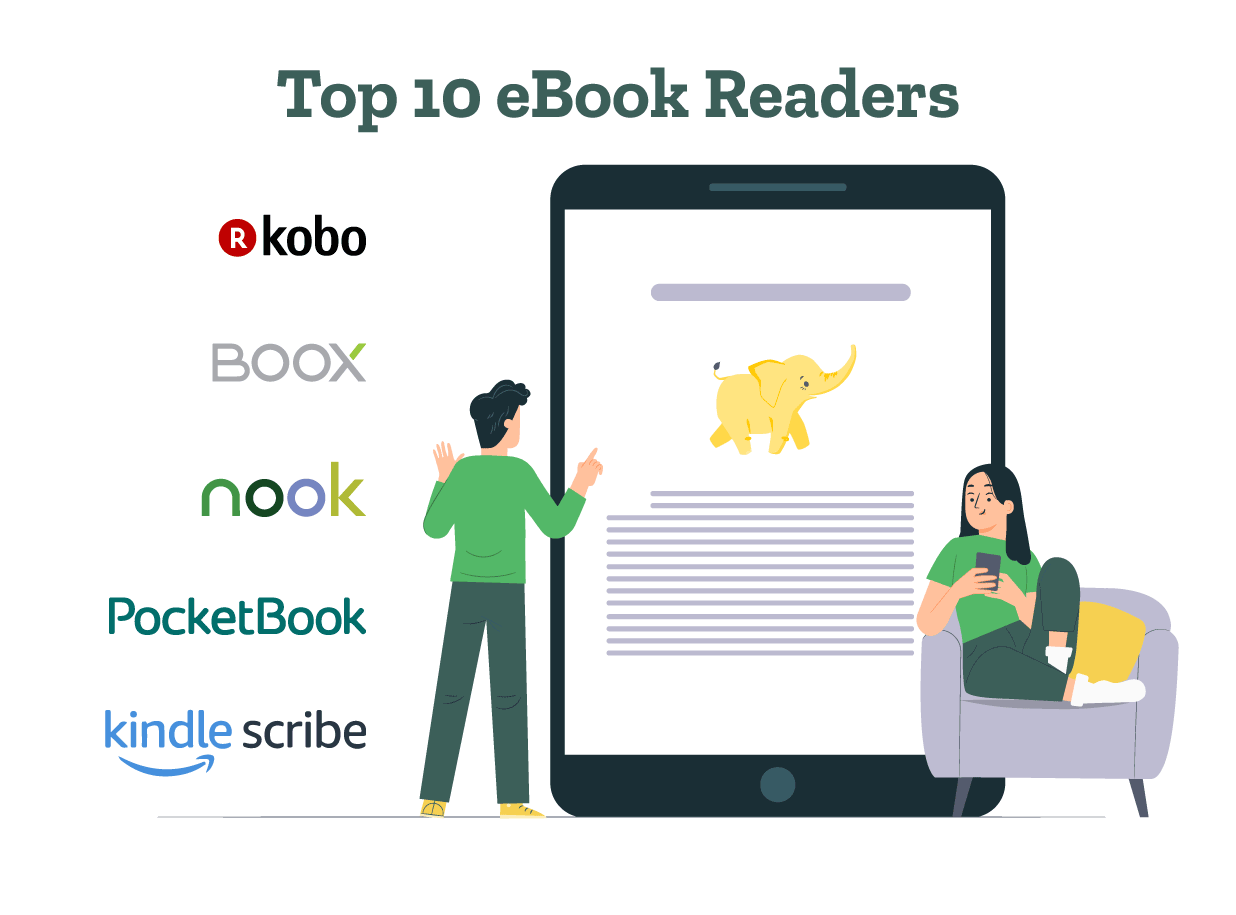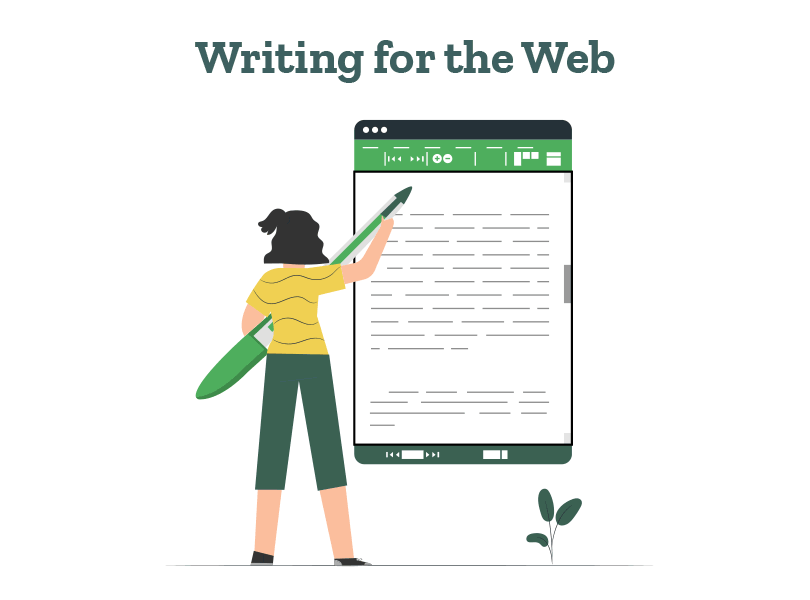- A List of Writing Contests in 2022 | Exciting Prizes!
- Em Dash vs. En Dash vs. Hyphen: When to Use Which
- Book Proofreading 101: The Beginner’s Guide
- Screenplay Editing: Importance, Cost, & Self-Editing Tips
- Screenplay Proofreading: Importance, Process, & Cost
- Script Proofreading: Rates, Process, & Proofreading Tips
- Manuscript Proofreading | Definition, Process & Standard Rates
- Tips to Write Better if English Is Your Second Language
- Novel Proofreading | Definition, Significance & Standard Rates
- Top 10 Must-Try Writing Prompt Generators in 2024
- 100+ Creative Writing Prompts for Masterful Storytelling
- Top 10 eBook Creator Tools in 2024: Free & Paid
- 50 Timeless and Unforgettable Book Covers of All Time
- What Is Flash Fiction? Definition, Examples & Types
- 80 Enchanting Christmas Writing Prompts for Your Next Story
- Your Guide to the Best eBook Readers in 2024
- Top 10 Book Review Clubs of 2025 to Share Literary Insights
- 2024’s Top 10 Self-Help Books for Better Living
- Writing Contests 2023: Cash Prizes, Free Entries, & More!
- Top 10 Book Marketing Services of 2024: Features and Costs
- What Is a Book Teaser and How to Write It: Tips and Examples
- Audiobook vs. EBook vs. Paperback in 2024: (Pros & Cons)
- How to Get a Literary Agent in 2024: The Complete Guide
- Alpha Readers: Where to Find Them and Alpha vs. Beta Readers
- Author Branding 101: How to Build a Powerful Author Brand
- A Guide on How to Write a Book Synopsis: Steps and Examples
- How to Write a Book Review (Meaning, Tips & Examples)
- 50 Best Literary Agents in the USA for Authors in 2024
- Building an Author Website: The Ultimate Guide with Examples
- Top 10 Book Printing Services for Authors in 2024
- 10 Best Free Online Grammar Checkers: Features and Ratings
- Top 10 Paraphrasing Tools for All (Free & Paid)
- Top 10 Book Editing Software in 2024 (Free & Paid)
- What Are Large Language Models and How They Work: Explained!
- Top 10 Hardcover Book Printing Services [Best of 2024]
- 2024’s Top 10 Setting Generators to Create Unique Settings
- Different Types of Characters in Stories That Steal the Show
- Top 10 Screenplay & Scriptwriting Software (Free & Paid)
- 10 Best AI Text Generators of 2024: Pros, Cons, and Prices
- Top 10 Must-Try Character Name Generators in 2024
- 10 Best AI Text Summarizers in 2024 (Free & Paid)
- 2024’s 10 Best Punctuation Checkers for Error-Free Text
- Top 10 AI Rewriters for Perfect Text in 2024 (Free & Paid)
- 11 Best Story Structures for Writers (+ Examples!)
- How to Write a Book with AI in 2024 (Free & Paid Tools)
- Writing Contests 2024: Cash Prizes & Free Entries!
- Patchwork Plagiarism: Definition, Types, & Examples
- 15 Powerful Writing Techniques for Authors in 2024
- Simple Resume Formats for Maximum Impact With Samples
- What Is a Complement in a Sentence? (Meaning, Types & Examples)
- What are Clauses? Definition, Meaning, Types, and Examples
- Persuasive Writing Guide: Techniques & Examples
- How to Paraphrase a Text (Examples + 10 Strategies!)
- 10 Best AI Writing Assistants of 2024 (Features + Pricing)
- Generative AI: Types, Impact, Advantages, Disadvantages
- A Simple Proofreading Checklist to Catch Every Mistake
- Top 10 AI Resume Checkers for Job Seekers (Free & Paid)
- 20 Best Comic Book Covers of All Time!
- How to Edit a Book: A Practical Guide with 7 Easy Steps
- How to Write an Autobiography (7 Amazing Strategies!)
- How to Publish a Comic Book: Nine Steps & Publishing Costs
- Passive and Active Voice (Meaning, Examples & Uses)
- How to Publish a Short Story & Best Publishing Platforms
- What Is Expository Writing? Types, Examples, & 10 Tips
- 10 Best Introduction Generators (Includes Free AI Tools!)
- Creative Writing: A Beginner’s Guide to Get Started
- How to Sell Books Online (Steps, Best Platforms & Tools)
- Top 10 Book Promotion Services for Authors (2025)
- 15 Different Types of Poems: Examples & Insight into Poetic Styles
- 25 Figures of Speech Simplified: Definitions and Examples
- 10 Best Book Writing Apps for Writers 2025: Free & Paid!
- Top 10 AI Humanizers of 2025 [Free & Paid Tools]
- Top 101 Bone-Chilling Horror Writing Prompts
- How to Write a Poem: Step-by-Step Guide to Writing Poetry
- Top 10 Book Writing Software, Websites, and Tools in 2025
- 100+ Amazing Short Story Ideas to Craft Unforgettable Stories
- The Top 10 Literary Devices: Definitions & Examples
- Top 10 AI Translators for High-Quality Translation in 2025
- Top 10 AI Tools for Research in 2025 (Fast & Efficient!)
- 50 Best Essay Prompts for College Students in 2025
- Top 10 Book Distribution Services for Authors in 2025
- Best 101 Greatest Fictional Characters of All Time
- Top 10 Book Title Generators of 2025
- Best Fonts and Sizes for Books: A Complete Guide
- What Is an Adjective? Definition, Usage & Examples
- How to Track Changes in Google Docs: A 7-Step Guide
- Best Book Review Sites of 2025: Top 10 Picks
- Parts of a Book: A Practical, Easy-to-Understand Guide
- What Is an Anthology? Meaning, Types, & Anthology Examples
- How to Write a Book Report | Steps, Examples & Free Template
- 10 Best Plot Generators for Engaging Storytelling in 2025
- 30 Powerful Poems About Life to Inspire and Uplift You
- What Is a Poem? Poetry Definition, Elements, & Examples
- Metonymy: Definition, Examples, and How to Use It In Writing
- 10 Best AI Detector Tools in 2025
- How to Write a CV with AI in 9 Steps (+ AI CV Builders)
- What Is an Adverb? Definition, Types, & Practical Examples
- How to Create the Perfect Book Trailer for Free
- Writing Contests 2025: Cash Prizes, Free Entries, and More!
- Top 10 Book Publishing Companies in 2025
- 14 Punctuation Marks: A Guide on How to Use with Examples!
- Translation Services: Top 10 Professional Translators (2025)
- What is a Book Copyright Page?
- Final Checklist: Is My Article Ready for Submitting to Journals?
- 8 Pre-Publishing Steps to Self-Publish Your Book
- 7 Essential Elements of a Book Cover Design
- How to Copyright Your Book in the US, UK, & India
- Beta Readers: Why You Should Know About Them in 2024
- How to Publish a Book in 2024: Essential Tips for Beginners
- ISBN Guide 2024: What Is an ISBN and How to Get an ISBN
- Book Cover Design Basics: Tips & Best Book Cover Ideas
- Why and How to Use an Author Pen Name: Guide for Authors
- How to Format a Book in 2025: 7 Tips for Book Formatting
- What is Manuscript Critique? Benefits, Process, & Cost
- How to Hire a Book Editor in 5 Practical Steps
- Self-Publishing Options for Writers
- How to Promote Your Book Using a Goodreads Author Page
- 7 Essential Elements of a Book Cover Design
- What Makes Typesetting a Pre-Publishing Essential for Every Author?
- 4 Online Publishing Platforms To Boost Your Readership
- Typesetting: An Introduction
- Quick Guide to Novel Editing (with a Self-Editing Checklist)
- 10 Best Self-Publishing Companies of 2024: Price & Royalties
- Self-Publishing vs. Traditional Publishing: 2024 Guide
- How to Publish a Book in 2024: Essential Tips for Beginners
- ISBN Guide 2024: What Is an ISBN and How to Get an ISBN
- How to Publish a Book on Amazon: 8 Easy Steps [2024 Update]
- What are Print-on-Demand Books? Cost and Process in 2024
- What Are the Standard Book Sizes for Publishing Your Book?
- Top 10 EBook Conversion Services for 2024’s Authors
- How to Copyright a Book in 2024 (Costs + Free Template)
- How to Market Your Book on Amazon to Maximize Sales in 2024
- Top 10 Hardcover Book Printing Services [Best of 2024]
- How to Find an Editor for Your Book in 8 Steps (+ Costs!)
- What Is Amazon Self-Publishing? Pros, Cons & Key Insights
- Manuscript Editing in 2024: Elevating Your Writing for Success
- Know Everything About How to Make an Audiobook
- A Simple 14-Point Self-Publishing Checklist for Authors
- How to Write an Engaging Author Bio: Tips and Examples
- Book Cover Design Basics: Tips & Best Book Cover Ideas
- How to Publish a Comic Book: Nine Steps & Publishing Costs
- Why and How to Use an Author Pen Name: Guide for Authors
- How to Sell Books Online (Steps, Best Platforms & Tools)
- A Simple Guide to Select the Best Self-Publishing Websites
- 10 Best Book Cover Design Services of 2025: Price & Ratings
- How Much Does It Cost to Self-Publish a Book in 2025?
- How to Self-Publish a Book: Tips and Prices (2025)
- Quick Guide to Book Editing [Complete Process & Standard Rates]
- How to Distinguish Between Genuine and Fake Literary Agents
- What is Self-Publishing? Everything You Need to Know
- How to start your own online publishing company?
- 8 Tips To Write Appealing Query Letters
- Self-Publishing vs. Traditional Publishing: 2024 Guide
- How to Publish a Book in 2024: Essential Tips for Beginners
- ISBN Guide 2024: What Is an ISBN and How to Get an ISBN
- What are Print-on-Demand Books? Cost and Process in 2024
- How to Write a Query Letter (Examples + Free Template)
- Third-person Point of View: Definition, Types, Examples
- How to Write an Engaging Author Bio: Tips and Examples
- How to Publish a Comic Book: Nine Steps & Publishing Costs
- Top 10 Book Publishing Companies in 2025
- How to Create Depth in Characters
- Starting Your Book With a Bang: Ways to Catch Readers’ Attention
- Research for Fiction Writers: A Complete Guide
- Short stories: Do’s and don’ts
- How to Write Dialogue: 7 Rules, 5 Tips & 65 Examples
- What Are Foil and Stock Characters? Easy Examples from Harry Potter
- How To Write Better Letters In Your Novel
- On Being Tense About Tense: What Verb Tense To Write Your Novel In
- How To Create A Stellar Plot Outline
- How to Punctuate Dialogue in Fiction
- On Being Tense about Tense: Present Tense Narratives in Novels
- The Essential Guide to Worldbuilding [from Book Editors]
- What Is Point of View? Definition, Types, & Examples in Writing
- How to Create Powerful Conflict in Your Story | Useful Examples
- How to Write a Book: A Step-by-Step Guide
- How to Write a Short Story in 6 Simple Steps
- How to Write a Novel: 8 Steps to Help You Start Writing
- What Is a Stock Character? 150 Examples from 5 Genres
- Joseph Campbell’s Hero’s Journey: Worksheet & Examples
- Novel Outline: A Proven Blueprint [+ Free Template!]
- Character Development: 7-Step Guide for Writers
- What Is NaNoWriMo? Top 7 Tips to Ace the Writing Marathon
- What Is the Setting of a Story? Meaning + 7 Expert Tips
- Theme of a Story | Meaning, Common Themes & Examples
- What Is a Blurb? Meaning, Examples & 10 Expert Tips
- What Is Show, Don’t Tell? (Meaning, Examples & 6 Tips)
- How to Write a Book Summary: Example, Tips, & Bonus Section
- How to Write a Book Description (Examples + Free Template)
- 10 Best Free AI Resume Builders to Create the Perfect CV
- A Complete Guide on How to Use ChatGPT to Write a Resume
- 10 Best AI Writer Tools Every Writer Should Know About
- How to Write a Book Title (15 Expert Tips + Examples)
- 100 Novel and Book Ideas to Start Your Book Writing Journey
- Exploring Writing Styles: Meaning, Types, and Examples
- Mastering Professional Email Writing: Steps, Tips & Examples
- How to Write a Screenplay: Expert Tips, Steps, and Examples
- Business Proposal Guide: How to Write, Examples and Template
- Different Types of Resumes: Explained with Tips and Examples
- How to Create a Memorable Protagonist (7 Expert Tips)
- How to Write an Antagonist (Examples & 7 Expert Tips)
- Writing for the Web: 7 Expert Tips for Web Content Writing
- 10 Best AI Text Generators of 2024: Pros, Cons, and Prices
- What are the Parts of a Sentence? An Easy-to-Learn Guide
- How to Avoid AI Detection in 2024 (6 Proven Techniques!)
- How to Avoid Plagiarism in 2024 (10 Effective Strategies!)
- What Is Climax Of A Story & How To Craft A Gripping Climax
- What Is a Subject of a Sentence? Meaning, Examples & Types
- Object of a Sentence: Your Comprehensive Guide
- What Is First-Person Point of View? Tips & Practical Examples
- Second-person Point of View: What Is It and Examples
- 10 Best AI Essay Outline Generators of 2024
- Third-person Point of View: Definition, Types, Examples
- The Importance of Proofreading: A Comprehensive Overview
- Patchwork Plagiarism: Definition, Types, & Examples
- Simple Resume Formats for Maximum Impact With Samples
- The Ultimate Guide to Phrases In English – Types & Examples
- Modifiers: Definition, Meaning, Types, and Examples
- What are Clauses? Definition, Meaning, Types, and Examples
- Persuasive Writing Guide: Techniques & Examples
- What Is a Simile? Meaning, Examples & How to Use Similes
- Mastering Metaphors: Definition, Types, and Examples
- 10 Best AI Writing Assistants of 2024 (Features + Pricing)
- Generative AI: Types, Impact, Advantages, Disadvantages
- How to Publish a Comic Book: Nine Steps & Publishing Costs
- Essential Grammar Rules: Master Basic & Advanced Writing Skills
- Benefits of Using an AI Writing Generator for Editing
- Hyperbole in Writing: Definition and Examples
- 15 Best ATS-Friendly ChatGPT Prompts for Resumes in 2025
- How to Write a Novel in Past Tense? 3 Steps & Examples
- 10 Best Spell Checkers of 2025: Features, Accuracy & Ranking
- Foil Character: Definition, History, & Examples
- 5 Key Elements of a Short Story: Essential Tips for Writers
- How to Write a Children’s Book: An Easy Step-by-Step Guide
- How To Write a Murder Mystery Story
- What Is an Adjective? Definition, Usage & Examples
- Metonymy: Definition, Examples, and How to Use It In Writing
- Fourth-Person Point of View: A Unique Narrative Guide
- How to Write a CV with AI in 9 Steps (+ AI CV Builders)
- What Is an Adverb? Definition, Types, & Practical Examples
- How to Write A Legal Document in 6 Easy Steps
- 10 Best AI Story Generators in 2025: Write Captivating Tales
- How to Introduce a Character Effectively
- What is Rhetoric and How to Use It in Your Writing
- How to Write a Powerful Plot in 12 Steps
- How to Make Money as a Writer: Your First $1,000 Guide
- How to Write SEO Content: Tips for SEO-Optimized Content
- Types of Introductions and Examples
- How to Create Marketing Material
Still have questions? Leave a comment
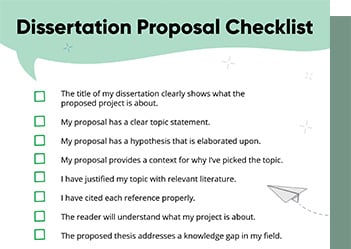
Checklist: Dissertation Proposal
Enter your email id to get the downloadable right in your inbox!

Examples: Edited Papers
Enter your email id to get the downloadable right in your inbox!
Need
Editing and
Proofreading Services?

10 Best AI Detector Tools in 2025
 May 20, 2025
May 20, 2025 6
min read
6
min read
- Tags: Fiction, Language, Nonfiction
If you’re looking for the best AI detectors, your search ends here! Discover all features, pros, cons, and pricing of the top AI detectors. This article will cover various AI writing detectors to help you make an informed decision.
We’ve also included open AI checkers that provide additional services like humanizing the content. Assistive tools, such as AI writing software, have significantly influenced the content creation process, and our analysis will help you understand their impact. Whether you’re a student, writer, or business professional, this list will help. So, without wasting time, let’s begin!
1. GptZero
GptZero is a fast and effective AI content detector. It functions as a ChatGPT AI checker and can also identify AI content from Bard and LlaMa.

Pros
- It allows you to scan up to 5,000 characters at a time for AI-generated content.
- Its Deep Scan feature gives a statistical analysis of how every sentence has AI probability.
- Its free version allows you to scan 10, 000 words per month.
- You can upload 10 files at a time for scanning documents.
- Additionally, GptZero can assist in the editing process by providing feedback on sections, helping users refine their content.
Cons
- It doesn’t include additional options for humanizing and paraphrasing the content like other tools.
- The premium version doesn’t give the option to scan more than 10 files like other tools.
- The ‘Writing Feedback’ option is only included in the Premium version and not the free version.
- If there is a mix of human and AI content, it is unable to accurately identify how much content is AI-generated.
Price: It offers 3 Packages for its AI detection service: Essential ($10 per month), Premium ($16 per month), and Professional ($23 per month).
2. ContentDetector.AI
ContentDetector.AI is one of the top AI content checkers. Featured on Product Hunt, it’s a free AI detector.
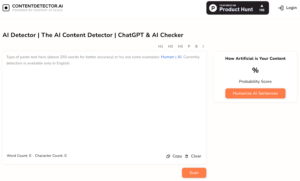
Pros
- It functions as a ChatGPT AI detector (it can identify Gpt 3.5 and GpT 4 content).
- It gives a probability score showing the percentage of AI-generated content.
- It gives an option to humanize AI sentences.
- It provides statistics such as the word count and the character count.
Cons
- It isn’t 100% accurate and sometimes fails to achieve complete accuracy, wrongly identifying human content as AI-written content.
- It doesn’t provide additional features to upload and scan files in bulk. It can, however, flag AI-generated content to help users identify it.
- It doesn’t provide an extension to use it while editing docs on Word or Google Docs.
- Unlike other tools, to export the file, you need to sign in and create an account.
Price: This is a free AI checker tool.
Now let’s understand how to detect AI writing using ZeroGPT.
3. ZeroGpt
ZeroGPT is a reliable AI checker. It’s a free tool where you just need to paste the text. ZeroGpt aims to minimize false accusations of human-written content being flagged as AI-generated.

Pros
- It gives a percentage of the AI content detected.
- It is more accurate as compared to free AI checkers like Writer.
- It functions as a ChatGPT checker and can detect AI content from ChatGPT.
- It checks AI content for 15,000 characters at a time.
Cons
- It fails to identify some AI text accurately.
- The free version doesn’t allow uploading more than 5 files at a time for an AI content check.
- The yearly plan is more costly as compared to other tools.
- The free version includes the option to paraphrase only 300 words at a time using an AI Paraphraser.
Price: It has both a free and a paid version. The monthly package starts from $7.99 per month and the yearly package costs $18.99 per month.
4. Copyleaks
Copyleaks is one of the most popular plagiarism and AI checker tools. It can detect AI content in multiple languages in seconds.

Pros
- It detects AI content from various AI tools including ChatGPT and Gemini Plus, and can even differentiate AI refined content.
- It allows you to scan multiple files simultaneously.
- It creates a similarity report which you can share (if required).
- You can easily integrate it with Chrome by installing its extension.
Cons
- Sometimes, Copyleaks flags humanly written content as AI content.
- It ignores some AI content in the text sometimes.
- When the same text is analyzed more than once, it can give different results in a few cases.
- Scanning documents of greater word count can take more time.
Price: The monthly package for Copyleaks AI detector starts from $9.99 per month.
5. Undetectable AI
Undetectable AI is one of the best AI detectors for analyzing academic writing and business papers. Rated as the best AI detector by Forbes, it has a simple interface where you just need to paste the text.
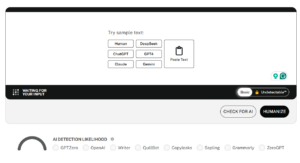
Pros
- It can accurately detect AI content from ChatGPT.
- It has a ‘HUMANIZE’ option to rephrase AI content.
- You can paste up to 10,000 characters at a time and check the text for AI content.
- It can identify AI content in various languages like English, German, and Portuguese.
Cons
- It sometimes flags human text as AI content.
- It doesn’t identify the source of the AI content.
- It can give different results for the same text in a few cases.
- Some of its paid plans are expensive.
- Undetectable AI sometimes flags human writing as AI content.
Price: Its monthly package costs $9.99 per month.
6. WinstonAI
Winston AI is one of the most trusted AI detectors for writers, academics, and web publishers. It can detect AI-generated content from ChatGPT, Bard, and many other language models. It also has a fast and efficient plagiarism AI checker.
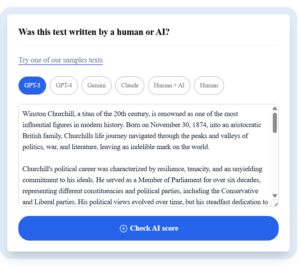
Pros
- It supports various file formats like .docx, .png and .jpg.
- It gives scores of the human-written content, readability, and plagiarized content.
- It can generate a report analyzing the AI-written content within seconds.
- It also scans texts written by hand.
- It can detect AI-generated text from various language models.
- WinstonAI keeps up with the latest models of language generation technology to ensure high accuracy in detection.
Cons
- The option to generate shareable PDF versions is only a part of the paid packages.
- You can only scan up to 2,000 words using the free version.
- It doesn’t provide additional options to humanize, paraphrase, and summarize the AI-written content.
- The free version doesn’t include the advanced plagiarism-checking feature.
Price: This tool has both, a free and a paid version. The paid version costs start from $12 per month.
7. CrossPlag
CrossPlag is one of the simple and effective AI detector tools. To use its AI checker, you need to create an account on their website. It can also detect AI content created by AI resume builders using resume prompts. With this, CrossPlag also has a plagiarism checker. It’s plagiarism and AI checker can be used by students, teachers, and businesses worldwide.

Pros
- It provides an AI content index, identifying which content, human, AI, or a mix of both including AI refined content.
- It doesn’t store your data, ensuring your data safety.
- It can detect AI-generated content within seconds.
- It gives a feedback option where you can mention whether you’re satisfied or not with the result.
- CrossPlag can also assist in the editing process by providing feedback on AI-generated sections.
Cons
- Currently, it supports and detects AI content in only English language documents.
- It can take a longer time to process and scan documents for AI-generated content sometimes.
- It doesn’t provide options to upload files in bulk like other AI detectors.
- It doesn’t offer options to humanize, summarize, or paraphrase content like other AI detectors.
- It’s not 100% accurate and can fail to show AI-generated content at times.
Price: This is a free AI detector.
8. BrandWell (previously Content at Scale)
BrandWell is a widely used AI detector. It functions as a ChatGPT AI detector and can easily identify AI-generated content from GPT4. With this, it can also identify AI content from Bard, Claude, and Gemini. BrandWell can identify AI text from various language models, ensuring accurate detection and analysis.

Pros
- It highlights human-written sentences in green, differentiating them from AI-written content.
- The paid version has the option to rewrite all AI-generated sentences.
- It gives the option to download the checked content as a PDF for sharing.
- It analyzes whether the sentences sound robotic and gives suggestions for content editing.
Cons
- It sometimes wrongly terms AI written content as human content.
- Many essential features like scanning the text by URL, exporting to Word/Doc/HTML, and rewriting AI articles in bulk are only available for users opting for the paid version.
- Using the free version, you can only scan up to 2,500 characters at a time for AI-generated content.
- The free version doesn’t offer additional features like a Summarizer and plagiarism checker like other tools.
Price: The paid version costs $49 per month.
9. Sapling
Sapling is a basic AI detector that analyzes content written by AI writing tools within seconds. It also allows you to edit the reviewed text and recheck it for AI content.

Pros
- It acts as a ChatGPT checker and can also identify AI-generated text from various language models, including Gemini.
- It acts as a ChatGPT checker and can also identify AI content from Gemini.
- It has a user-friendly interface where you just need to paste text to analyze the content.
- By installing its extension, you can easily use it on Google Chrome.
- Users opting for the paid version can check 8000 characters at a time for AI-written content
Cons
- The free version allows one to scan up to only 2000 characters at a time.
- Several times, Sapling gives false positives, terming human-written content as AI-generated.
- It doesn’t provide the option to upload files in bulk for scanning like other tools.
- It doesn’t provide additional features for humanizing content, detecting plagiarism, summarizing, and paraphrasing like other tools.
Price: It has both, a free and a paid version. The paid version costs $25 per month.
After understanding how to detect AI writing using Sapling, let’s explore the last tool!
10. Scribbr
Scribbr provides a free AI detector to identify AI-generated content. It’s a useful tool for students, educators, and bloggers.

Pros
- It can detect AI content from ChatGPT 3.5, ChatGPT 4, and Gemini within seconds.
- It gives a percentage of AI-generated content.
- You can use it to perform unlimited AI checks.
- It has a user-friendly interface where you just need to paste the text for identifying AI content.
Cons
- It can identify AI content for only up to 500 words at a time.
- The free version doesn’t have the option to upload multiple files for analyzing AI-generated content.
- It doesn’t include additional options to humanize the content like other tools.
- It’s not completely accurate and can flag human-written content as AI content.
Price: This is a free AI detector.
AI detectors for plagiarism detection
All AI content detection tools listed above also offer plagiarism detection features. However, Copyleaks is one of the most well-known tools for detecting plagiarism. It provides a similarity report to help users locate potentially plagiarized content. You can compare the features of all the top 10 tools to decide which is the most suitable for your content.
AI content detector tools for SEO
SEO professionals and website owners can use AI content detectors to ensure their site’s content appears human-written. Tools like Undetectable AI and Winston AI are particularly useful for this purpose.
Undetectable AI provides a report on the percentage of AI-generated content. This helps to identify AI-generated content and optimize it for SEO. On the other hand, Winston AI identifies potential sources of duplicate content. This is beneficial for identifying content for SEO.
Detecting AI-written essays
Tools like GPTZero are beneficial for detecting AI-written essays.GPTZero helps to identify the vocabulary most commonly used in content written by AI. This helps to identify AI-written content easily. It further ranks the phrases used in AI-generated content based on their frequency. This can also help to detect AI-written essays.
Comparison of AI detection tools
Browse through the following table for a comparison of the tools’ additional features!
This concludes our list of AI detector tools. Now that you know the best AI detectors, you can start thinking about which one to choose. By comparing the pros and cons of the best AI checkers, you can select the perfect one. However, these tools might not provide in-depth feedback about your content’s quality.
At PaperTrue, we provide expert editing and proofreading services for writers, students, researchers, and businesses. With this, we also check the content for plagiarism.
Here are some articles you might find useful:
Frequently Asked Questions